2023
How to Find Broken Links for Link Building?
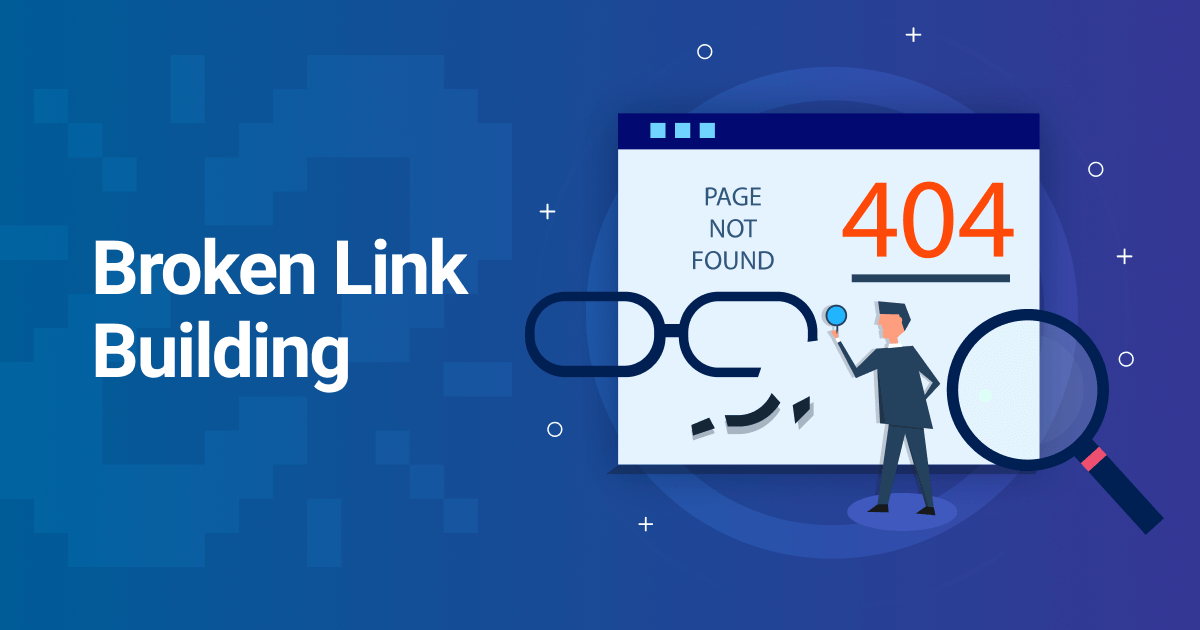
Link building is a crucial aspect of SEO, as it helps to increase the visibility and authority of a website. One way to do this is by finding and fixing broken links on other websites that point to your site. In this article, we will discuss the various methods for finding broken links and how to use them for link building.
Check Your Website’s Logs
One of the easiest ways to find broken links on your website is to check your website’s logs. These logs will show you all of the 404 errors that have occurred on your site, which can indicate broken links.
Use a Broken Link Checker Tool
There are several broken link checker tools available online, such as Dead Link Checker, Broken Link Checker, and Check My Links. These tools will scan your website and provide a list of broken links.
Check Google Search Console
Google Search Console is a free tool that allows you to monitor the performance of your website in Google search results. It also provides information about broken links on your website.
Check Your Inbound Links
Another way to find broken links is to check your inbound links. These tools will show you all of the link building that point to your website, and you can check for any that return a 404 error.
Check Your Outbound Links
It’s not just important to check for broken links that point to your website, but also to check the links that are on your website that points to other websites. You can use a tool such as Check My Links to scan your website and find any broken outbound links.
Check Your Competitor’s Website
You can also check your competitor’s website for broken links. These tools will show you all of the links that point to your competitor’s website, and you can check for any that return a 404 error.
Check Social Media Platforms
Social media platforms such as Facebook, Twitter, and LinkedIn can also be a source of broken links. You can use a tool such as Broken Link Checker to scan your social media profiles and find any broken links.
Check Your Email Signature
Your email signature can also contain broken links. You can use a tool such as Check My Links to scan your email signature and find any broken links.
Check Your PDFs and Documents
PDFs and documents on your website can also contain broken links. You can use a tool such as Adobe Acrobat Pro to check for broken links in your PDFs and documents.
Check Your Sitemap
Your sitemap can also contain broken links. You can use a tool such as XML Sitemaps to check for broken links in your sitemap.
Finding and fixing broken links can be a time-consuming task, but it is an important aspect of link building. By using the methods discussed in this article, such as checking your website’s logs, using a broken link checker tool, and checking your inbound and outbound links, you can find and fix broken links on your website and improve your link building efforts.
It is also important to check competitor’s website, social media platforms, email signature, PDFs and documents and sitemap to find and fix broken links. Keep in mind that the regular checkup of these links is important to keep your website healthy and robust in terms of SEO.

